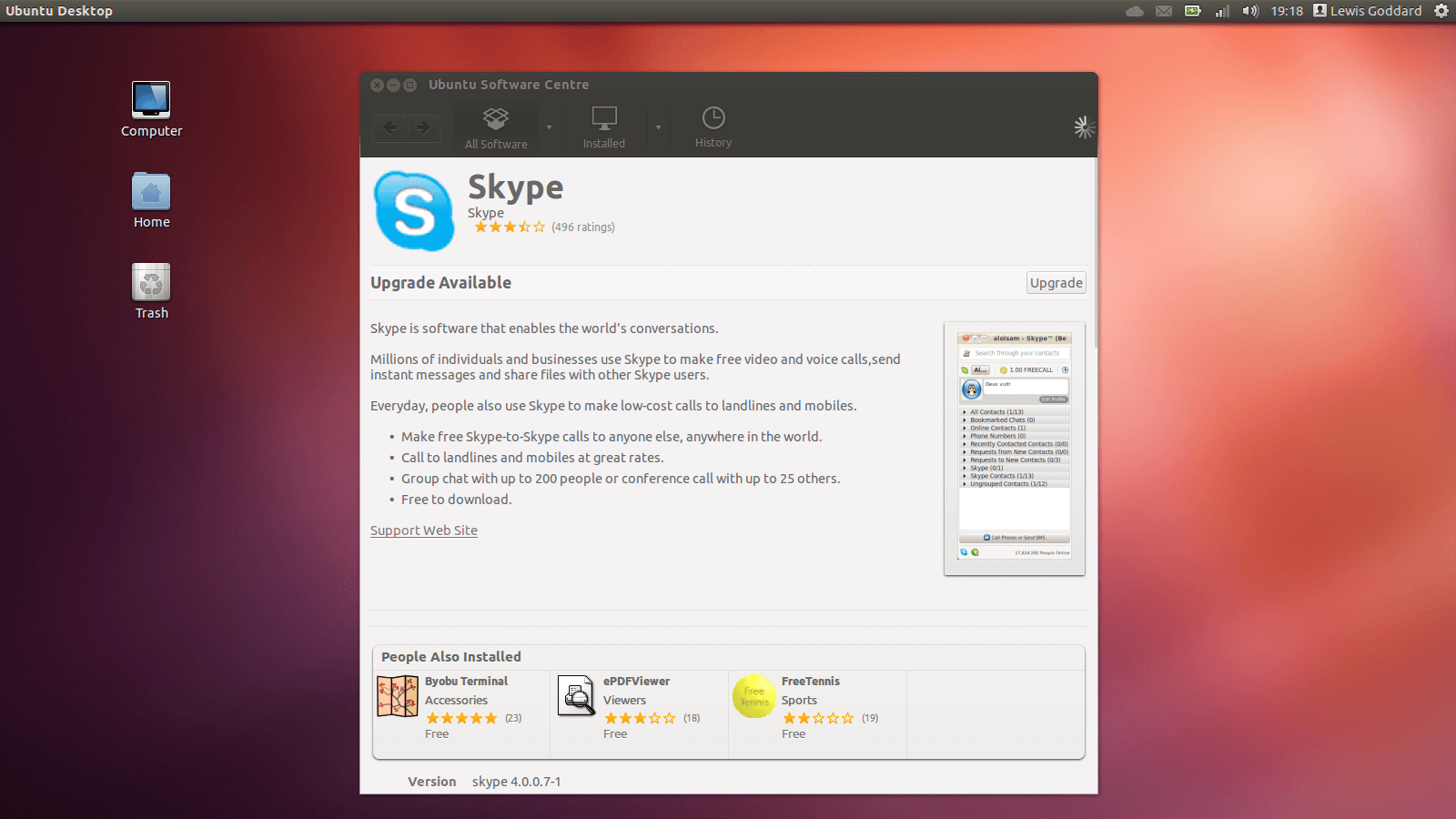The version of Skype is often out of date in the official repositories for Ubuntu. Upgrading to or Installing the latest version of Skype in Ubuntu is a simple as downloading the right package, opening it, and hitting Upgrade or Install.
Information
While some packages may be out of date in the official repos, the Skype package as provided by Snap does not seem to be. If downloading the package and opening it does not result in an Upgrade or Install button, then you may already have the most recent version.
Once the package has finished downloading, open it by double-clicking, and you’ll see a Software Centre Screen that has an Upgrade Button in the top-right-hand-corner. Hit it, sit back, and relax (maybe close Skype if it’s open first).
Once it’s all done, you might have to restart, as this is a pretty big update (it does vary). Occasionally, the old version of Skype may refuse to be replaced, in which case Uninstall it from the Ubuntu Software Centre (search, don’t open the file) then proceed with the installation as described above.