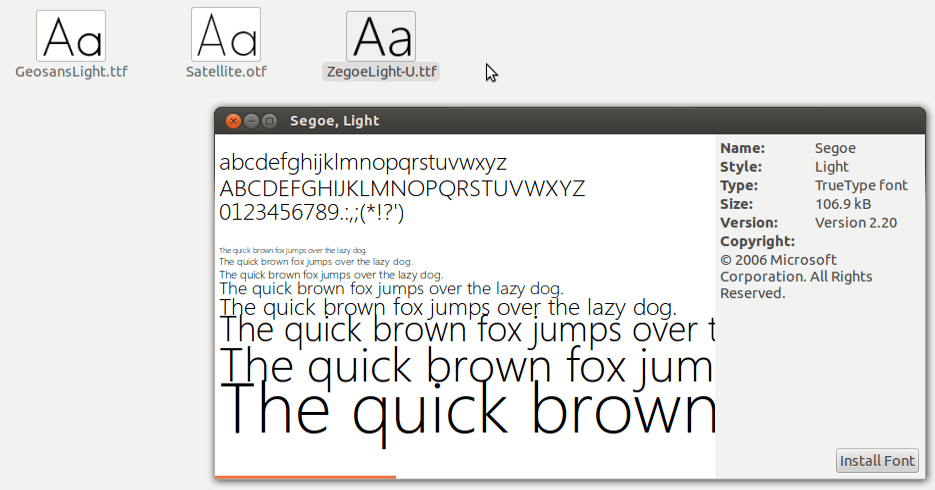Fonts are an integral part of any computer, if you’re reading this, you’re using a font. More fonts are only generally required by designers of some kind, or maybe some specific applications. Fonts are, simply put, the way letters look. It is the way the computer takes the code of a letter, eg. 01100001, and make it look like a letter (that was a, by the way). Different fonts make text look different. They are effectively a collection of letters, numbers, and symbols drawn in a style. Times New Roman is a popular example.
Fonts
First, you’ll need to download some Fonts. These come in a variety of file types, usually depending on their copyright restrictions. Practically all fonts are free for personal use (occasionally requiring acceptance of a terms and conditions bit), whereas there are a lot of fonts free for commercial use, undermining the pay-for-use model some companies offer.
Fonts are usually .fnt, .fon, .otf, .ttc, .ttf, or .woff. You can view a more complete list of Font File Formats ›
Installing
Installing a font is as easy as double clicking the Font File, and clicking Install Font.